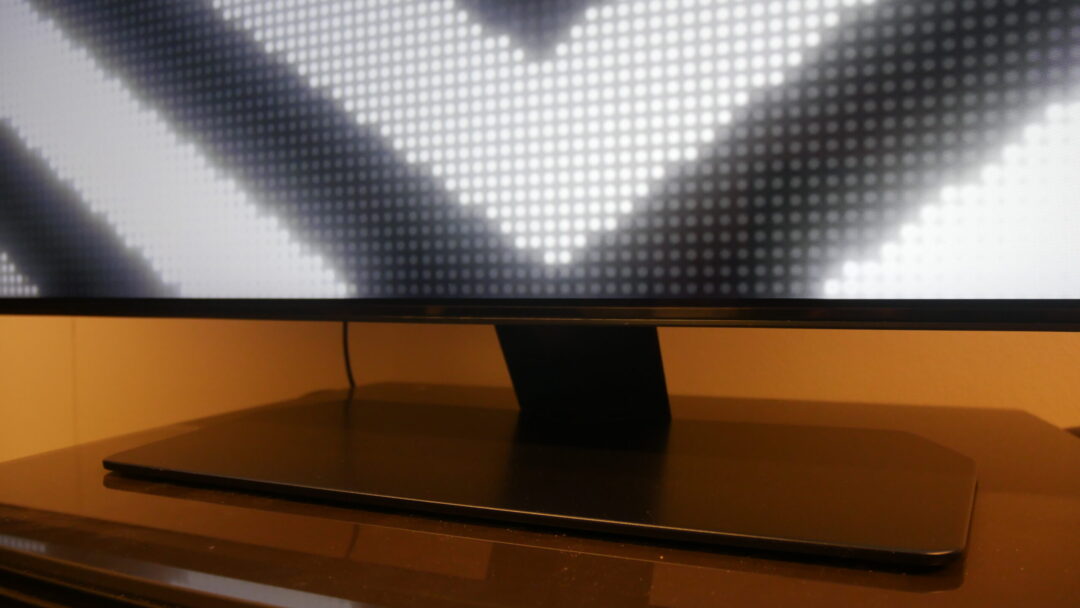If you’re looking for the very best picture quality, an OLED TV is more or less a given. The superior qualities of modern OLED displays in terms of black level, contrast and viewing angle are already well known, and this year the best OLED displays have even gained (more than) acceptable brightness. When I recently took part in a shootout between the best TVs, there wasn’t even one LCD TV on the list!
So does that mean ‘game over’ for LCD? Not necessarily.
OLED is not necessarily the best for everyone. Some still appreciate the bright and effortless brightness that only the best LCD screens can deliver – without the risk of burn-in. A good LCD TV can provide a very pleasing, well-balanced picture quality with rich, rich colours.
In fact, some manufacturers have managed to trim and improve their LCD screens so well that they not only keep up with OLED, but also surpass them in some areas. Even at a competitive price, and often in many more screen sizes. Sony Bravia 7/9 and TCL C855/X955 come to mind, but Samsung also has several powerful ‘Neo QLED’ LCD screens – including the QN90D, which we have now had on the test bench.
Samsung QN90D
This model belongs at the high end of the Samsung range, just below the flagship QN95D and QN900D models. It targets discerning film, gaming and sports enthusiasts and is loaded with features.
The Samsung TV has advanced MiniLED backlighting on the inside, controlled by a video processor with AI capabilities (NQ4 AI Gen 2). It’s also necessary because controlling so many dimming zones (switching the light on and off precisely and smoothly) on top of the other image processing requires a lot of processing power.
The QN90D is also available in a wide range of screen sizes, from 43 to a colossal 98 inches. So whether you’re looking for a high-performance TV for the living room, bedroom or home cinema, this should be a good buy.
With the exception of brightness and the number of dimming zones, which increase with size, the specifications are very similar. All models support 144 Hz screen frequency, with the exception of the 98-inch, which stops at 120Hz. It’s quite rare for the smallest LCD TVs, especially in the 43 to 50-inch format, to achieve such a high refresh rate.
Design-wise, the QN90D is impressively slim, especially considering all the LEDs on the inside. In fact, it’s not much thicker than the design model The Frame and it has a much simpler backlight technology (Edge LED).
However, the QN90D has to do without the separate One Connect connection box and instead comes with integrated connections. These can be difficult to access if you hang the TV on the wall. In that case, it might be worth considering the QN95D or QN900D with One Connect instead.

Ease of use and features
The Tizen menu and user interface should be familiar to Samsung users. The manufacturer has refined the system over the years, adding new features and services. However, it takes a bit of a ‘super user’ to know how to quickly get to the settings and the various video inputs at the very beginning. With a little navigation and a few tricks, it is possible to create a shortcut to the settings and the relevant video sources on the home screen.
The Tizen system has the vast majority of streaming services available, including the ‘free’ TV service Samsung TV+. This can be a great and quick way to access content.
However, we have to put up with a lot of advert interruptions along the way and the service can be a bit of a hassle with the way it pops up when you start using the TV. If you already have a stable TV receiver, it can be tempting to switch the service off – unless you become addicted to the Top Gear and Baywatch channels.
Another smart feature worth mentioning is the so-called Ambient Mode, which allows us to generate ‘picture pauses’. This way you can make your TV screen more personalised and atmospheric when it’s turned off. To access the feature, navigate to the Ambient Mode menu where you can choose between different themes and moods. The TV will then display different images that harmonise with the home environment. You can also upload your own images. It may not be as artistic as The Frame, but it’s something!
Great connectivity and format support
Connectivity is also exemplary with 4 x HDMI 2.1 inputs, all of which can handle 4K/120 Hz video signals. If you have a relevant gaming PC, you can go all the way up to 144 Hz.
There’s no hiding the fact that this is a model that is also aimed specifically at gaming. The Samsung monitor has its own ‘Game Bar’ menu with many different settings that can be used to optimise the gaming experience. Of course, it supports VRR (Variable Refresh Rate) and a dedicated gaming setting ensures you’re quick on the draw. We measured the lag at just under 9 milliseconds (measured at 1080p/60Hz), which is low enough for most people.
In the fastest gaming mode, some of the image processing (including local dimming) has to be reduced quite a bit, which also affects the overall contrast, but the image quality still remains at a high level. Samsung also offers features where you can adjust the black level to see more detail in dark areas.
The only thing we miss is (as usual) support for the HDR format Dolby Vision, but it seems unlikely that there will ever be sweet music between Samsung and Dolby on this point. The TV will therefore have to rely on tone mapping to achieve the optimal reproduction of video in HDR format, but luckily this is something Samsung has a lot of experience with.
Picture quality
Compared to OLED, an LCD display will always have a challenge because it relies on backlighting to create watchable images. Since images consist of both dark and light areas, there can be issues with light bleeding and halo effects around bright objects on a dark background.
Samsung’s solution to this problem is to equip the QN90D with an advanced MiniLED backlight and many local dimming zones on the inside. Exactly how many zones Samsung won’t disclose, but there are many!
Because the Samsung display is able to switch off the light where it needs to, it achieves an impressive black level that in many respects comes close to OLED. There is also very little of the typical halo effects. The result is a beautiful, contrasty and vibrant image.
In fact, the QN90D is so good that we think it could be mistaken for an OLED TV in many cases! The backlight works quickly and accurately enough that it’s hard to distinguish during normal TV viewing. At least as long as you’re sitting directly in front of the TV.
An experienced enthusiast will be able to detect the LCD technology by taking a few steps to the side, because then the picture becomes noticeably paler. Although the QN90D actually has a very good viewing angle for an LCD TV, it’s hard to avoid the colours and contrast becoming more greyish when you move to the side.

Dazzling brightness
Of course, you can reveal the Samsung screen on another (important) detail, and that’s brightness. No OLED TV can match it. After all, one of the benefits of having a lot of LEDs on the inside is that it provides plenty of firepower when required.
We measured the Samsung QN90D at close to 2,500 nits in a small 10 per cent window and closer to 750 nits with full screen white. These are impressive numbers, and not far below the TCL X955, which is the strongest we’ve measured so far, with 2,700 and 1,000 nits respectively. In comparison, the flagship OLED model Samsung S95D only manages around 1,600 and 300 nits.
This difference is not only reflected in the measurements, it’s also something you can feel in practice. When watching regular TV in SDR (Standard Dynamic Range) format, you may not notice much difference. But when it comes to modern, high-quality HDR video, it’s a completely different story.
We trawled through several titles in HDR format such as Top Gun: Maverick, Formula 1 Drive to Survive and the Netflix series Fast Cash, and we literally saw them in a whole new light. The images were served up with impressive dynamics, contrast and depth, and the best shots looked truly magical.
During a shooting scene in Fast Cash, the gang members move through an arcade full of flickering lights and shattering glass, and here the extra light intensity added an extra level of realism to the image experience.
And let’s not forget nature programmes like Life in Colour with David Attenborough, where the screen explodes with hues. The volume of the colours is impressive.
We often return to the fighter jet scenes in Top Gun, where the intense brightness of the sunlight and blue sky really comes into its own. The same is true during the breathtaking laps in the F1 documentary Drive to Survive, where the sparks and glow of the brake discs are almost palpable. Here we also witness truly smooth and seamless movements, with the Samsung display maintaining impressive sharpness even during the fastest camera pans.
Best without the handbrake on
Subjectively, the Samsung QN90D delivers some pretty hefty picture experiences that, in our opinion, can’t easily be replicated by OLED displays like the S95D or S90D. And if you’re looking for a slim LCD TV with significantly better picture quality than The Frame, there’s not much to worry about!
Admittedly, during several of these sessions we used Samsung’s Film mode, which still uses a certain amount of video processing and extra contrast to enhance the images. But if you’re the kind of person who likes that, you’ll definitely love the QN90D.
If you’re a purist who prefers as little cosmetics as possible, the Samsung display also has a more neutral Filmmaker Mode in its repertoire. But here the brightness is reduced somewhat, combined with interpolation and noise reduction being switched off.
It must be said that the QN90D performs very well here too, although it doesn’t shine as impressively as in the regular film mode. While the colours are very neutral and nuanced, it’s just not quite in the ‘reference class’ of the very best OLED displays, such as Samsung’s own S95D, in terms of grey scale and colour reproduction. On the LCD side, we must also highlight the competitor Sony Bravia 9, which has truly exemplary colour reproduction.
Compared to OLED, the difference is of course not so obvious when the backlight, local dimming, contrast enhancement and other functions are running at half power. And then some of the wow factor disappears. So if you’re considering such a TV, our advice is that you should be able to use it for what it does best.
Sound quality
With a TV as slim as this one, there aren’t high expectations for the sound. Samsung has placed some speakers on the sides and below the screen, including top speakers for Dolby Atmos, but it’s not a great sound solution with extra dedicated woofers or the like. The sound is mostly fine, with good clarity in the vocal range, but generally quite thin. It quickly becomes clear that it’s no match for the powerful image.
It’s clear that you should spend money on a soundbar or similar, at least if you have any ambitions for a home cinema. A Samsung HW-Q810D or perhaps preferably the larger HW-Q995D would be a good match. These have the ability to receive the audio signal wirelessly via Wi-FI, but for the best possible sound we recommend using the HDMI eARC connector.
The conclusion
The Samsung QN90D is undoubtedly one of the best LCD screens you can buy in 2024. For those who are extra picky about picture quality, it’s easy to be tempted by today’s best OLED TVs, but you shouldn’t rule out LCD for that reason. LCD screens have been further refined as a result of increased competition, and the Samsung screen is one of the best examples of this.
With impressive contrast, energetic colours and crazy brightness, this monitor is an impressive sight. Add to that a smart user interface, great connectivity and sleek design, and this is a TV that’s easy to recommend. Just don’t forget your sunglasses!

We think
The Samsung QN90D delivers a spectacular picture with very high brightness and good contrast. It also boasts a sleek design and excellent connectivity. The viewing angle is somewhat limited. Samsung does not support the HDR format Dolby Vision.
1299 €
Specifications
- Size/type: 55″ 4K MiniLED LCD
- Resolution: 3840×2160 (4K Ultra HD)
- Panel frequency: 60-144Hz
- Operating system: Tizen
- Inputs: 4 HDMI (4 x 2.1), 3 USB
- Outputs: Optical digital audio output, HDMI eARC
- HDR: HDR10+, HLG
- Screen sizes: 43, 50, 55, 65, 75, 85, 98
- Other:
- Web: samsung.com