It’s impossible to look at the JBL Live Flex 3 without mentioning the A-word. Because even though it doesn’t come in a white version, there’s no doubt that JBL has taken inspiration from Apple’s Airpods.
JBL Live Flex 3 is the third variant of the JBL Live earbuds. Unlike the Live Buds 3 and Live Beam 3, the Flex is of the open type. This means that they do not hermetically seal the ear with a silicone plug, but only sit in the outer ear with the elongated rod that houses the microphone pointing downwards.
Because the earbuds are not hermetically sealed in the ear canal, they are easier to use than the other Live models. And the fear of them slipping out proved to be largely unfounded, even if you do have to adjust them occasionally.
Pairing with a mobile phone or computer begins when the case is opened for the first time. Pay attention to which device they connect to first if multiple devices are nearby. Pairing can be repeated/changed later by following the manual.

The case handles most things
Operating completely wireless hearing aids is challenging. Due to limited space, only the most basic controls are available on the plugs themselves, which means a single touch area where a random touch will activate or deactivate ANC, change music tracks or something similar.
JBL Live Buds 3 delivers everything most people want from a set of wireless earbuds. And the case is a winner.
This is where the charging case comes in as an almost perfect solution. In addition to being able to charge the earbuds three times, giving up to 28 hours of total playtime with ANC switched on, the case also includes a touchscreen. From the screen you can control all the most common functions, such as changing tracks, adjusting the volume and switching between ANC, ambient sound (where you can hear your surroundings while the music continues) and ‘TalkThru’ (where the music pauses so you can have a conversation).
Summary information
The case screen can display messages and notifications from your mobile phone. While the idea is good, the functionality is limited as text messages are only displayed briefly when received and you can’t scroll back.
There are also other features of the case that are not appropriate on the small screen: the screen can be used as a flashlight, which most mobiles can do more effectively. And the choice of menu language is better left to the app.
The need to spontaneously switch between English and Chinese text is just an invitation for teasing and fumbling.
The case can be charged both with USB-C and wirelessly.

Comprehensive app
The JBL Headphone mobile app is without a doubt one of the most advanced and user-friendly wireless headphone control applications around. The app is extremely comprehensive and its many features are quite simple and intuitive to navigate.
The Check My Best Fit feature uses a test tone to determine if the earbuds fit snugly enough in the ear canal to achieve optimal frequency response in the bass range. However, while it was quite easy to achieve a tight fit with Live Beam 3 and Live Buds 3, it was not possible with the open Live Flex 3.
I experienced the same problem with Personi-Fi, which tests the user’s hearing and then tries to correct the sound in the earbuds to match the result. Since the plugs don’t block out ambient sounds, it’s difficult to get an accurate measurement.
The app offers the option to switch to LDAC instead of the A2DP Bluetooth protocol. This provides a cleaner and more detailed sound.
By choosing LDAC, you lose some audio features in the app, such as spatial audio and Adaptive EQ, which boosts bass and treble at low volume. It’s an excellent trade-off.
Variable noise cancellation
JBL Live Flex 3 has variable noise cancellation that can be configured in multiple ways. Just like the other Live 3 models. In practice, however, it was more than difficult to get the noise cancellation to work at all. Due to the open principle, there is no tight and firm boundary between the closed space inside the earbuds and the noisy outside world. So the ANC function was constantly switching on and off.
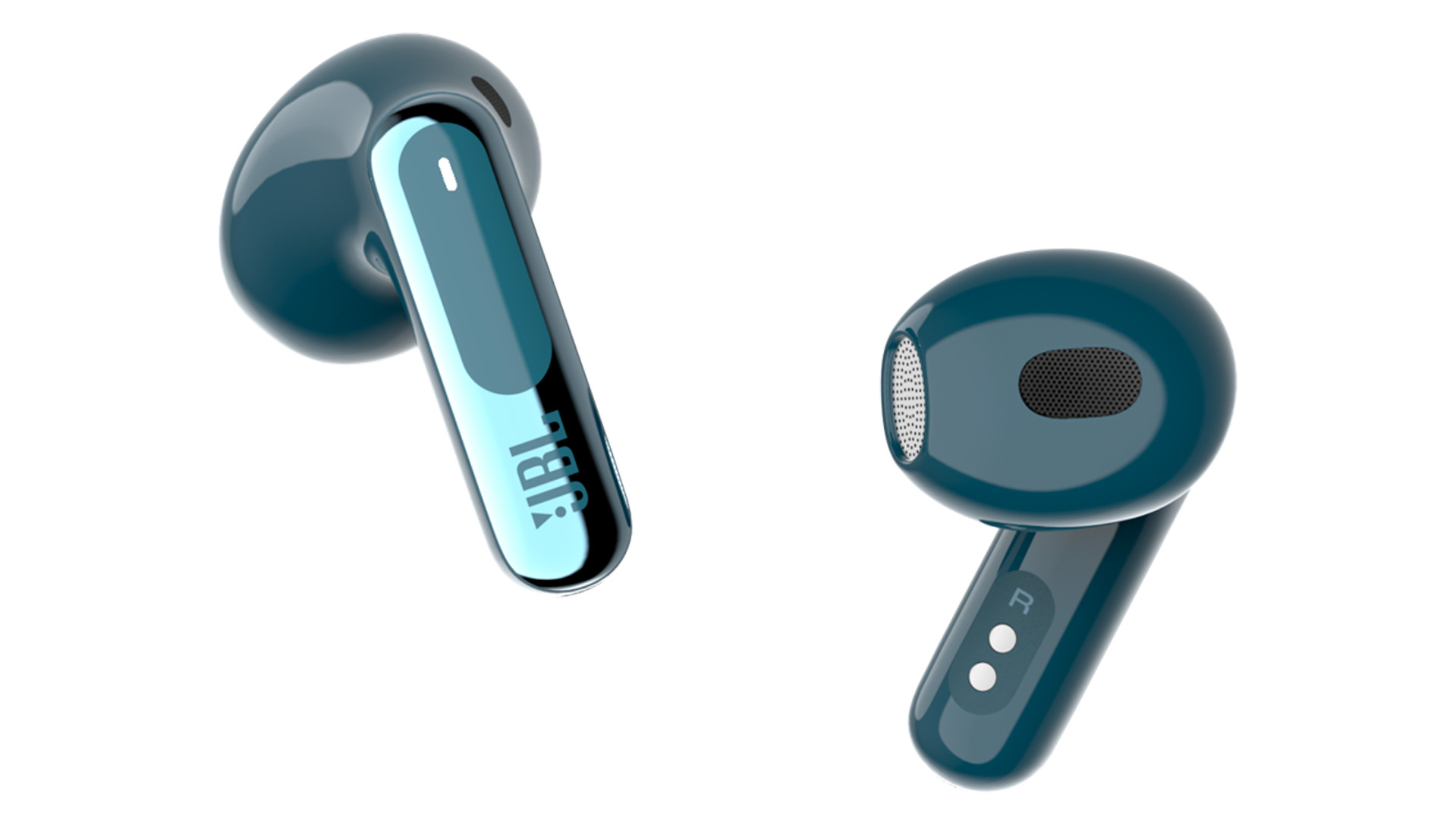
Sound quality
JBL Live Flex 3 has exactly the same recommended retail price as the other two Live 3 models, but even though the electronics are similar, you don’t get the same sound quality for your money.
It’s all about the technology. To achieve good (deep) bass reproduction in earbuds – and for that matter in full-sized headphones – it’s necessary to seal the environment you’re playing in. If air and therefore sound can escape, the bass suffers.
The mid-range and treble are still excellent; voices sound natural and the treble is detailed and well-defined. But the weight is missing.
The app includes the option to correct for the leaks and you can choose more bass-rich settings in the equaliser. But it doesn’t make much of a difference. There is simply far less bass.
If you’re using the earbuds for audiobooks or catching up on the latest season of your favourite podcast, this doesn’t have to be a problem. But dubstep enthusiasts will find they lack the sparkle in life.
The JBL Live Flex 3 is the one of the three Live 3 variants that stands out the most. The open construction provides some obvious limitations, both in sound quality and in noise cancellation. So in terms of sound, it’s the most compromised.
A microphone boom makes speech a little better - and makes it easier to orientate the buds correctly.
Conclusion
JBL Live Flex 3 are based on the same basic technology as Live Buds 3 and Live Beam 3. But the rating is still only a lacklustre four. This is because the open principle without a tight seal of the ear canal causes some limitations in sound quality. Even though JBL has tried to compensate in the app, it’s physically impossible to get as good bass reproduction in open earbuds as in regular closed ones. However, that hasn’t stopped Apple from selling unimaginable amounts of equally open Airpods.
If your ears are incompatible with tight-fitting earbuds or you don’t like the feeling of being hermetically sealed off from your surroundings, JBL Live Flex 3 might be a good option. But otherwise, you’ll get far better and more stable sound quality in Live Buds 3 and Live Beam 3.

We think
Fits lightly and comfortably in the ear. Doesn't enclose you in an acoustic bubble. The touch display on the case is a great help. Good bass in open earbuds is not possible. Noise cancellation comes and goes randomly.
158 €
Specifications
- Type: In-ear, fully wireless
- Drivers: 12 mm
- Frequency range: 20 Hz – 40 kHz (tolerance not stated)
- Maximum volume: 95 dB
- Active noise cancellation: Yes, adaptive and with transparency mode
- Microphones: 3 per capsule
- Battery life: 7 hours with ANC (up to 28 hours with charging case)
- Protection: IP54 (earplugs)
- Charging: USB-C and wireless (case)
- App: JBL Headphones
- Control: App, touch fields on tips, case with 1.45’ touchscreen
- Spatial sound: JBL Spatial Sound
- Connectivity: Bluetooth 5.3 (A2DP 1.4, LDAC) with Multipoint
- Other: JBL Personi-fi 3.0
- Size and weight: 19 x 32 x 17 mm / 4.5 g per capsule
- Colours: Black, blue, silver, purple
- Web: jbl.com

