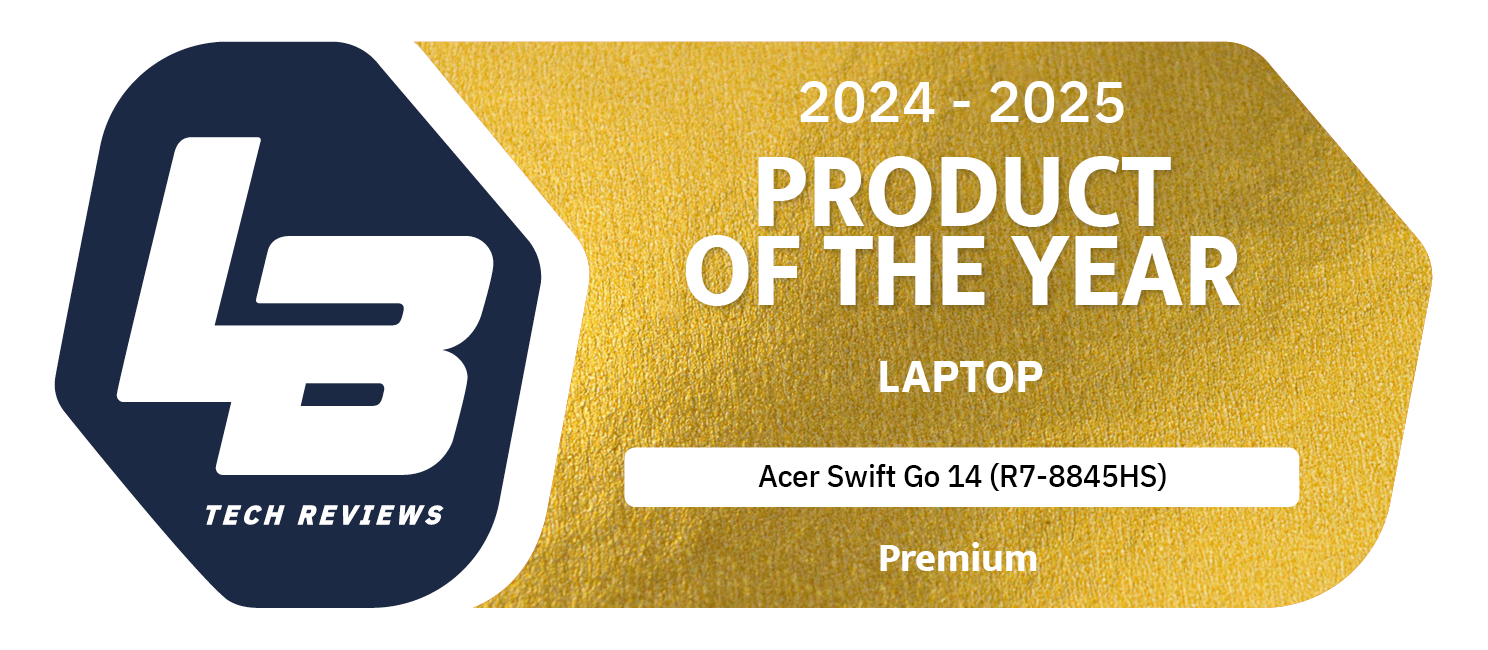Acer’s Swift series tend to be among the lightest super laptops, the so-called ultrabooks. And the prices are affordable too.
The same goes for the Acer Swift Go 14, which we are testing this time. It doesn’t fall below the magic kilogram threshold like one of the previous Acer Swift 5 models. But 1.3 kilograms is still light enough to check in your bag to see if you remembered to bring your PC. And the price is under €1100.

As the name suggests, this is a 14-inch laptop. It’s a perfect size for studying and for anyone who needs to take their PC everywhere.
The most significant change since we last tested a 14-inch Acer Swift laptop is that the screen is now a super-sharp OLED in 2.8K resolution (2,880 x 1,800 pixels).
The titanium gray, wedge-shaped metal chassis is 1.5 cm at its thickest point, and had we not seen the price beforehand, we would probably have tipped the Acer Swift Go 14 to be more expensive than it is. Above the screen, surrounded only by a narrow bezel, is the webcam. The resolution is QHD (1,560 x 1,440 pixels), so you’ll appear a little sharper than your colleagues at the Zoom meeting. The camera can be physically blocked with a slide button. Cute detail.

The keyboard is very good for the price range, with keys that don’t wobble or wobble significantly. And there’s plenty of space around the keys. The range of ports is better than average for super-compact PCs: two USB-C, two USB-A, an HDMI output and a card reader. That’s definitely adequate. Charging is done via the USB-C ports.
AMD instead of Intel
The core of the Acer Swift Go 14 is a 3.8 GHz AMD Ryzen 7-8845HS processor with eight cores and 16 threads. The number of cores is slightly less impressive than Intel processors in the same price range, but the performance is essentially the same.
There are 16 gigabytes of RAM and 1 terabyte of SSD storage.
Benchmarks
For a long time, most of the ultrabook PCs we’ve tested have been based on the Intel EVO architecture. The Acer Swift Go 14 is not, as it uses AMD Ryzen 7. However, the differences are obvious.

The Geekbench 6 processor test ends with a score of 11,386 points in multicore and 2,416 in single-core. That’s really good. And more than enough for any kind of office work.
The same is demonstrated by the Office simulation PCMark 10, which ends at 7,048. In fact, the pure processor tests are on almost the same level as the Asus Zephyrus M16, which is almost three times as expensive.
The graphics processor is the AMD Radeon 780M. However, this is not a “real” dedicated graphics processor, but integrated graphics in the Ryzen 7 processor. The performance is comparable to the Arc processor in Intel’s Core Ultra processors. And that is perfectly acceptable. With a score of 3,004 in the 3DMark Time Spy graphics test and 7,267 in 3DMark Fire Strike, you can actually play slightly older shooters on your cheap ultrabook PC.
The battery life is really excellent. It took almost six hours to drain the battery with our intense office simulation. That’s far better than the average lightweight ultrabook PC and it’s practically enough for a full day at the office or studio – and probably a few hours of overtime.
Copilot – just around the corner
The Acer Swift Go 14 is equipped with a dose of artificial intelligence – and the much talked about Copilot button on the keyboard. Pressing the button figuratively brings out the genie to answer questions. However, this is only the basic Copilot and not the more advanced Copilot+, which requires a little more machine power. We’ll have to wait a processor generation for that.

Whether this is a problem is a matter of taste. Copilot is happy to answer questions, and the answers are often quite useful and supported by web links to documentation. If you ask the machine oracle which processors support Copilot+, you’ll be told that it’s currently Qualcomm Snapdragon X Plus and Snapdragon X Elite.
However, the AI is unable to answer whether the machine from which the question is asked supports Copilot+, and it quickly becomes embroiled in a series of contradictions. So the self-awareness of the AI is not as high as its surfing skills.
Conclusion
The Acer Swift Go 14 is a lesson in well-chosen solutions. The OLED display is excellent, there’s plenty of storage space and the processor is really fast. The fact that it doesn’t cost more is impressive. The graphics performance isn’t for serious gaming, but it’s still fast enough for any task you might encounter in the office. And also for editing those vacation videos after hours. A touchscreen would have been the icing on the cake. But at this price, there’s nothing to complain about. Absolutely nothing.

1099 €
Specifications
- Processor: 3.8 GHz (5.1 GHz turbo) AMD Ryzen 7-8845HS (8 cores, 16 threads)
- Display: 14.2” WQXGA (2,880 x 1,800), OLED, 90 Hz, 400 nits
- Memory: 16 GB LPDDR5 RAM, fixed
- Storage: 1 TB SSD
- Graphics: AMD Radeon 780M with shared RAM
- Operating system: Windows 11 Home
- Dimensions and weight (WxHxD): 31.3 x 1.5 x 21.8 cm / 1.3 kg
- Connections: Wi-Fi 6E, Bluetooth 5.3, HDMI 2.1, 2 x USB-C (with Thunderbolt 4 and DisplayPort), 2 x USB-A, QHD webcam, SD card reader, audio (3.5 mm stereo mini jack)
- Web: acer.com
Benchmarks
- Geekbench 6: 11.386 (multi-core), 2.416 (single-core)
- Geekbench 6 GPU: 29.876
- PCMark 10: 7.048
- 3DMark Speed Way: 287 (2,88 fps)
- 3DMark Steel Nomad: 421 (4,22 fps)
- 3DMark Steel Nomad Light: 2.672 (19,80 fps)
- 3DMArk Port Royal: 1.392 (6,45 fps)
- 3DMark Solar Bay: 10.264 (39 fps)
- 3DMark Time Spy: 3.004
- 3DMark Fire Strike: 7.267
- 3DMark Wild Life Extreme: 5.034 (30 fps)
- 3DMark Wild Life: 15.495 (93 fps)
- 3DMark Night Raid: 27.809
- Cinebench R15: 186 fps / 2.344 cb
- Cinebench R23: 10.494 (multi-core) / 1.689 (single-core)
- Cinebench 2024: 602 (multi-core) / 98 (single-core)
- HDTach: 1.157 MB/s
- 3DMark Storage Benchmark: 2.120 (364 MB/s)
- Battery test: 5:52 hours