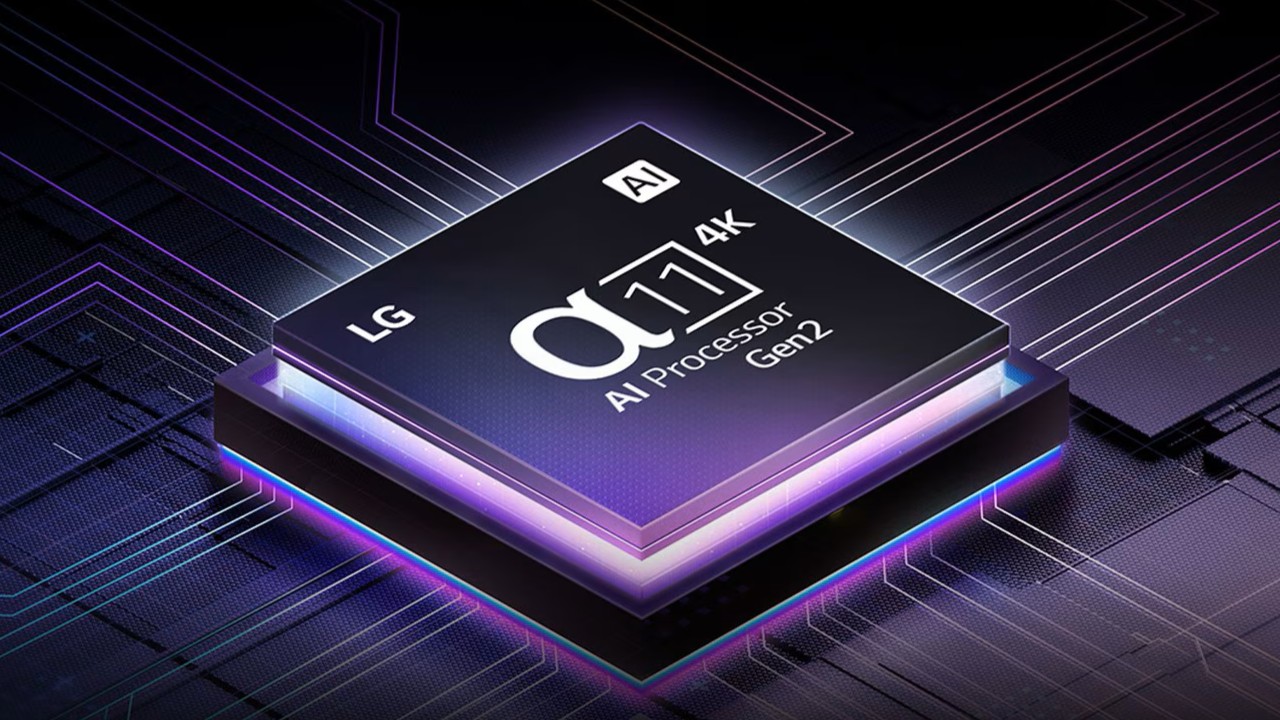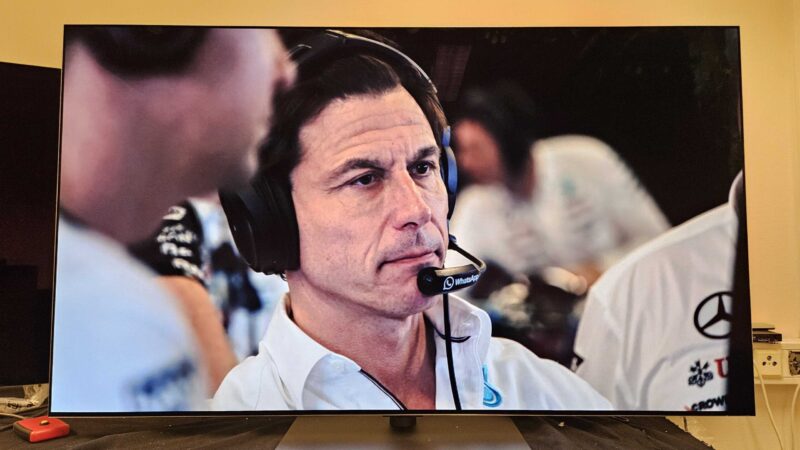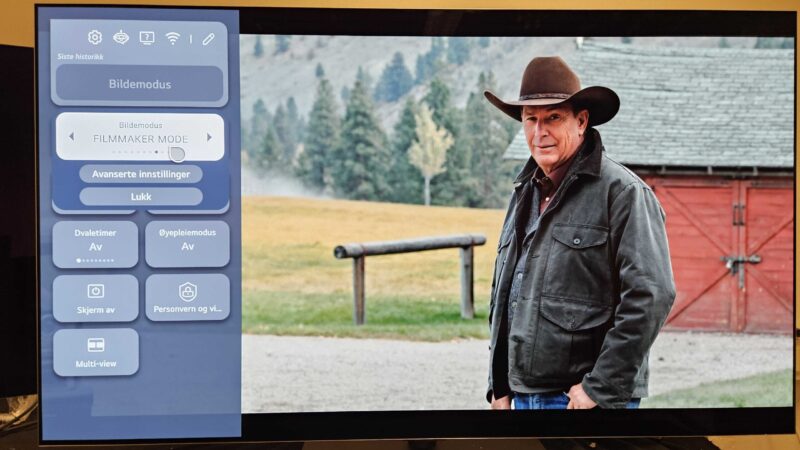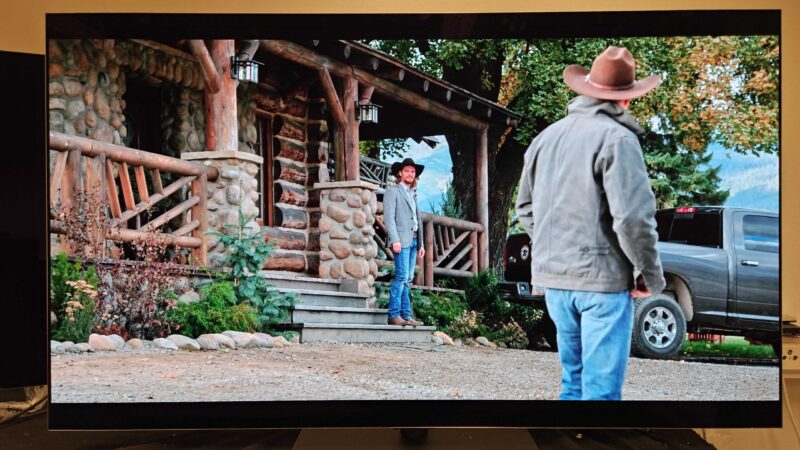The LG OLED G5 is the South Korean TV manufacturer’s new top model for 2025. LG is the pioneer when it comes to OLED TVs, making some of the best on the market. Despite several competitors breathing down their necks, the flagship model in the G-series was once again at the top of the list when we chose the best TVs for 2024
Last but not least, the LG monitor was also selected as the best in a prestigious blind test, ahead of tough competitors such as Panasonic, Samsung and Sony. The combination of a bright OLED panel and advanced video processing produced an image quality that few could match.
The 2025 OLED G5 is now here, and expectations are naturally sky-high for what this vintage brings to the table. LG says it has focused on making image processing even smarter and more adaptable to your TV viewing habits. But the hardware is also new, with a new picture panel and updated video processor under the hood
So, has LG managed to improve an already good model, or is it just “old wine” in new bottles? Time to find out!

LG OLED G5 – design
When it comes to design, most of the basics are the same as before. The LG display still has a slim, picture-like brushed metal bezel. The back is completely flat, with a recess that allows it to hang close to the wall. Almost like a kind of OLED version of Samsung’s The Frame, you could say.
The G5 model is tailor-made for wall mounting, and if you choose the model with “LW” at the end of the model name, a specially designed wall bracket is included in the box. What is NOT included, however, is an ordinary base or feet for table mounting. If you want this, you should look for the model with “LS” at the end instead.
Alternatively, LG also sells the base as an optional extra. This is important to take into account when weighing up the G5 against its little brother, the C5, or competitors like the Samsung S95F, for example. Both of these come with a base in the box, but no wall mount.
The G5 series comes in a wide range of screen sizes, from 55 all the way up to 97 inches, and we have tested the 65 inch version. The very largest model, the OLED97G5, is sure to tempt those looking for a real OLED big screen. However, it costs around a quarter of a million! And it doesn’t use the latest panel technology either, which is currently only available up to 83 inches (LG OLED83G5).

Ease of use
The OLED G5 comes loaded with LG’s latest user interface, WebOS 25, where special emphasis is placed on allowing family members to create their own user profiles so that TV settings can be tailored to their preferences. This can actually be very useful when you think about it.
For example, the home screen can suggest content you like, while the picture and sound settings are set just the way you like them. This avoids having to change everything after your sister, brother or mother-in-law has used the TV.
Like other LG 2025 models, the G5 has also received the new generation Magic Remote. The new remote has a flatter design and a new “AI” button that triggers the AI assistant. But it still has a handy pointing function like its predecessors
By moving the remote control, you can direct a “mouse pointer” around the screen and operate it by pressing various buttons. Something that can be very addictive.
That said, we still think the G5 deserves a slightly more “premium” remote control than the C-series – preferably in brushed steel or aluminum, and with backlit buttons, for example. After all, we’re talking about a high-end model!

Connections and formats
Among the connections on the back, LG boasts four HDMI 2.1 inputs, all with full bandwidth to accommodate 4K/120Hz or even higher. This means there’s plenty of room for both multiple game consoles and a gaming PC if you wish.
The new LG TVs also come with several tailored gaming features, such as refresh rates of up to 165Hz (up from 144Hz on the G4), with support for NVIDIA G-SYNC and AMD FreeSync Premium VRR. A dedicated Game Optimizer gaming mode ensures nimble and seamless performance with various console and PC games. We measured the delay to be approximately 9.5 milliseconds when the game mode was activated (60Hz), and at 120Hz you can expect this to be halved. Thus, LG’s OLED TVs continue to be one of the best choices for those who prefer gaming on a large TV screen.
The G5 also has broad format support, including Dolby Vision HDR, and Dolby Atmos on the audio side. However, there’s no support for HDR10+ or DTS sound, for example.
LG OLED G5 with new panel and powerful “AI” processor
Its predecessor, the G4, was definitely no slouch when it came to image performance, but LG has nevertheless seen fit to upgrade its successor in several areas
The OLED G5 comes equipped with the new α11 Gen 2 video processor, combined with the very latest OLED panel from LG Display, also known as Primary RGB Tandem. This technology is what LG calls Brightness Booster Ultimate, and is only available in this model and the wireless OLED Signature M5.
In comparison, the little brothers in the C5 and B5 series have to make do with somewhat more conventional technology. In other words, the G5 series is for those who want “the very latest” and are willing to spend a few extra grand – as long as it makes a noticeable difference, that is.
The new G5 generation has a new display and a new “image engine” under the hood. Together they provide significant upgrades to both display and imaging (Photo: LG)
We've already tested the LG OLED G5 with great results. But its little brother, the C5, isn't far behind - and you'll save thousands.
Measurements
The big question, of course, is whether the G5 delivers what it promises against the already good G4 model. In terms of measurements, there’s no doubt that the brightness makes a solid jump. We measured the G5 screen at around 2,300 nits in a 10% window and HDR movie mode. That’s up from around 1600 nits from the OLED G4 in the same mode, and equates to an increase of just over 40%, just as LG has claimed. The G5 screen also managed to maintain a higher brightness over a larger image area than its predecessor, making it a very “usable” improvement.
The measurements also show that the LG OLED G5 – like its predecessor – provides very correct colors and gray scale, out of the box as it comes from the factory. Low delta deviations in both SDR and HDR mode are well below 3, corresponding to a very neutral image. And those who wish can calibrate to even more studio-correct colors with the latest Calman software and advanced measurement equipment.
Image quality
Measurements are one thing, but when it comes to the practical differences in the real world, it’s more natural to trust our eyes. A 40% increase in brightness doesn’t have to be “night and day” when displayed on a small image area like this, but it is clearly noticeable, as long as the image content and/or video processing is able to utilize the extra surplus in the high-light areas.
Testing with familiar video material, it’s easy to see how the LG display benefits from the extra brightness in demanding HDR scenes. Fast-paced scenes from the F1 series Drive to Survive are served up with even more punch in the high-lighting effects. Sunlight glistens and brake disks glow. The sparks when the chassis scrubs the asphalt feel even more alive. But the shades of color from the decorated formula cars have also become clearer than before. The reds in particular appear more intense, but the blues and greens have also become more pronounced.
On a regular SDR movie, such as the Blu-ray edition of the Batman movie Dark Knight, for example, there is also a marked difference. The G5 generation has significantly more contrast and brightness in some scenes, such as when Alfred visits his master Bruce Wayne in his underground lair. The LG display also picks up the smallest details in dark scenes. The upscaling to 4K is exemplary, with even sharper images and less noise, and here the G4 model was already very good.
That’s not to say that the G4 model is completely left behind: In our opinion, these are more subtle improvements that show up to varying degrees in different types of image content, and at different image settings. So those who already own a G4 or snapped up a recent sale offer have nothing to cry about.
On the other hand, one thing we noticed that could have worked a little better on the G5 is in the transitions between different shades of color. The LG screen sometimes showed visible color gradations, in the form of bands or “banding” in some scenes, where some of the competitors (including Samsung’s and Sony’s QD-OLED screens) have been able to show even more seamless transitions. We’re wondering if this is something LG could have solved in some way, through a firmware update.
More smart picture modes
True to tradition, LG offers a number of different picture modes that you can use to set the picture exactly as you prefer. New this year is that you can also get help from AI to choose the settings for you, with the so-called “Personal Picture Wizard”.
The LG display’s personalized “AI mode” will first show you some test images with different contrast, sharpness and color enhancement. You can choose which picture aesthetic you prefer, and based on these preferences the TV will then compose your personal picture profile. Alternatively, you can simply select one of the pre-programmed picture modes.
We tested by selecting the images we liked best, and from that we got a fairly high-contrast image with exceptionally strong colors. Not unlike the TV’s own Vivid mode.
The problem with this mode is that it can be a challenge to choose the “right” test images when you don’t have a clear reference. However, it is entirely possible to correct some of the settings afterwards, and thus trim the image exactly as you prefer. The settings can be saved so that the TV retrieves your profile the next time you log in
For example, movie enthusiasts will appreciate that LG is introducing an updated “Filmmaker Mode” picture mode, which now takes into account local lighting conditions in the room. This mode is basically intended for watching movies in pitch-black rooms, but is not particularly living room-friendly: Many people have experienced that the movies become very dark. Now the TV can compensate for this by increasing the brightness while maintaining a neutral picture.
So now you can be sure that the TV will serve up the picture just the way you like it the next time you log on. What happens when several of you want to watch the TV at the same time is up to the family council to decide…
Sound quality
A high-end TV deserves proper sound, and LG has made sure to equip the G5 model with a respectable set of speakers. There are under-mounted speakers as well as integrated woofers, and the system can simulate a surround effect. Dialogue reproduction is clear and crisp, and there’s also a fairly rich bass that comes in handy for action, excitement and, not least, music. The G5 can also play relatively loud without sounding distorted.
The sound is quite nice, and is at the level you should expect from a premium TV, but not much more than that: We know, for example, that Philips has extracted more powerful sound from its latest OLED+950. So there’s no doubt that the G5 series deserves to be expanded with a separate sound system. LG offers a separate matching soundbar with a slim profile for wall mounting, which could be a good choice for the design-oriented.


Facts:
- Size/type: 65″ 4K OLED
- Resolution: 3840×2160 (4K Ultra HD)
- Panel frequency: 60-165Hz
- Operating system: WebOS 25
- Inputs: 4 HDMI (4 x 2.1), 3 USB
- Outputs: Optical digital audio output, HDMI eARC
- HDR: HDR10, Dolby Vision
- Gaming: Nvidia G-sync, Freesync Premium
- Screen sizes: 55″, 65″, 77″, 83″, 97″
- Other: Alpha 11 Gen 2 video processor
- Web: lg.com/en