In autumn 2023, Samsung released their new SmartTag2. It replaced the two previous products they had in the same category, and with SmartTag2, you really get your money’s worth.
Most impressive is the feature that uses argumented reality (AR) to locate the SmartTag2 (and therefore the object it’s attached to), but let’s start from the beginning.
Samsung’s SmartTag 2, like Apple’s Airtag, is designed specifically for the manufacturer’s own phones. So if your family has phones from different manufacturers and want to share smart tags, this isn’t the right tag for you. But if you’re a dedicated Samsung user, this product is a real treat.
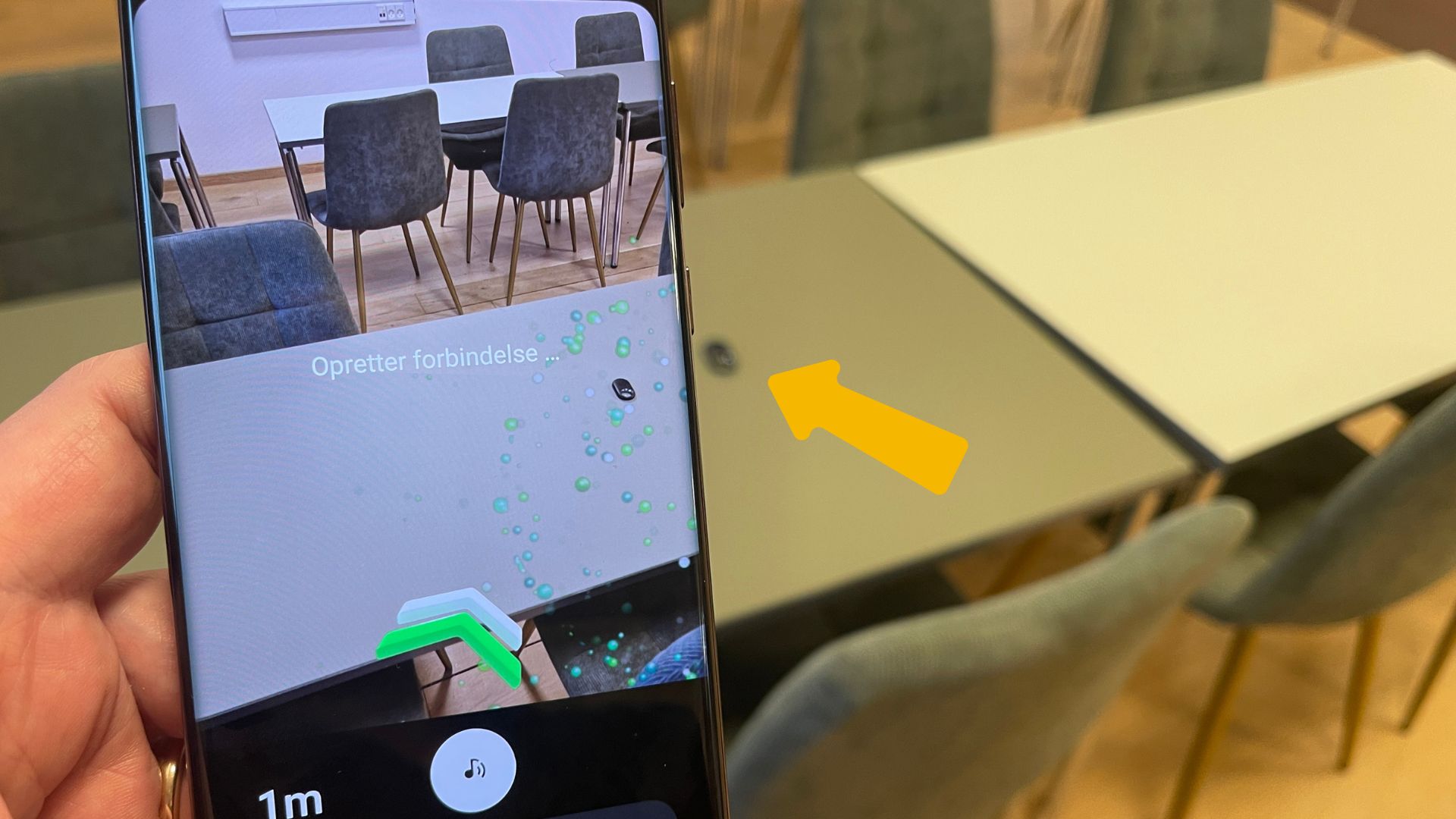
Simple and elegant
The design is simple, sleek and solid. You want to stick your finger through the hole when you hold SmartTag2 in your hand, it’s so invitingly designed. At the same time, it’s so slim that it will fit into small spaces without making a fuss.
Unlike its predecessors, the SmartTag2 is waterproof and dustproof, so you don’t really need to buy anything to protect it, although a variety of stores are happy to sell keychains, bracelets and similar accessories for it.

More ways to locate the tag
SmartTag2 works with Samsung’s SmartThings app, and if you have it installed on your phone, connecting the tag is a breeze. The phone and tag find each other via Bluetooth and in less than a minute they’re connected and you’ve got the option to name the tag.
In our case, there were a few updates that needed to be installed, but it was pretty fast.
If you enable it, the app will send a notification when you move outside the tag’s 120 metre range. When we tested it, the notification came promptly. 120 metres is one of the longest ranges, and once you’re within it, the tag can be found via the AR function.
“Search Nearby” is the name of the feature, which can also be used without the phone’s camera. However, when the camera is switched on, floating green dots indicate that you are in the vicinity of the tag. And at a longer distance, green arrows show you which way to go. The AR feature does not work on all Galaxy models and requires UWB (Ultra Wide Band) to be enabled in the phone’s settings.
If you are further away from the tag, the app uses Google Maps to show you where the tag is located and navigates you there like any other directions.

Ask for help
Other Samsung phones are used to help with localisation if you lose your SmartTag2. This happens without the owner of the phone realising it and completely anonymously.
But if you report your tag as “lost” in the app, you can get much more help from other people.
Imagine you find a dog on the street and it has a SmartTag2 on its collar. If you scan the tag, you get a message on your phone:
“I’m tracking this item and trying to find it. Please contact me.” Followed by a phone number so you can call the dog’s owner. This brand new feature can be switched on in the app and is called “lost mode”. This means you can choose to share your contact details when you’ve actually lost the tag. It’s really smart.
Conclusion
If you own one of the supported Galaxy models, it would be a good idea to buy Samsung’s own SmartTag2. We’re impressed with the new features, the design and how easy it is to use the tag.

40 €
Specifications
- Size: 28.8 x 52.44 x 8.0 mm
- Durability: IP67
- Battery: Replaceable. Up to 500 days.
- Compatibility: Samsung Galaxy devices with Android 9 or higher
- Voice control: Samsung Bixby, Google Assistant, Alexa
- Range: Up to 120 metres
- Web: samsung.com


