American Razer is known as a manufacturer of gaming gear. But the company has recently added equipment for those who have – or dream of – a career as a video anchor or internet radio star.
The Razer Audio Mixer is – of course – an audio mixer, but it’s specifically designed for streaming, where microphones and other external audio sources can be combined with sound from the computer.

The mixer is a compact unit (11.5 x 15.5 cm) that easily fits on the desk next to the keyboard, mouse, coffee cup and microphone. Since it’s a mic, four large faders take up most of the surface. And since it’s a Razer, the mixer is jet black with built-in RGB lights that can be synced with other gaming devices.
<Bleep!>
The faders are numbered 1-4, and there’s a mute button under each that can turn off the sound. What each button and slider will control in practice can be set in the Razer Central application, which controls all installed Razer devices.
For the sake of Americans who are comfortable with firearms but can’t stand expletives, there’s a “bleep” button that mutes the microphone sound when the button is held down.
With the power of a full-size gaming PC, the Razer Blade 14 is the wildest 14-inch laptop available right now!
Advanced setup
Setting up and bringing the Razer Audio Mixer into use isn’t something you should just start five minutes before your first stream is due to go live. In fact, you need to keep your wits about you when connecting the various audio sources to the mixer, which can handle analogue, digital and virtual sources. The latter could be the sound of a game on your PC, for example.
If you have a professional studio microphone, you’ll be pleased to know that the mixer has built-in 48-volt phantom power. USB mics without analogue outputs, on the other hand, have to go via the computer, as there is no USB input apart from the USB-C connection from the mixer to the PC.

Routing
With all the cables plugged into the mixer, the Razer Central control program needs to define the routing – which channels on the mixer control which audio sources. This is where it gets really complex, as the mixer acts as both input and output here.
For example, if you want background music from Tidal in the mix, you’ll need to select “Music (Razer)” as the playback device in the Tidal client, and then assign “Music” to a fader on the mixer to adjust the volume. Similarly with playback sound, microphone input, etc.
It’s not crucially different from how you set up the sound on studio audio interfaces with multiple inputs and outputs. But the combination of external audio sources and audio streams in the PC makes things more complicated. And that also makes the Razer Audio Mixer a suitable tool for streamers in particular.
There’s a selection of built-in effects such as compressor, EQ and echo/room sound, so you can get rid of the worst of the dry sound from the microphone. And special effects like robot voice etc, if that is your thing.
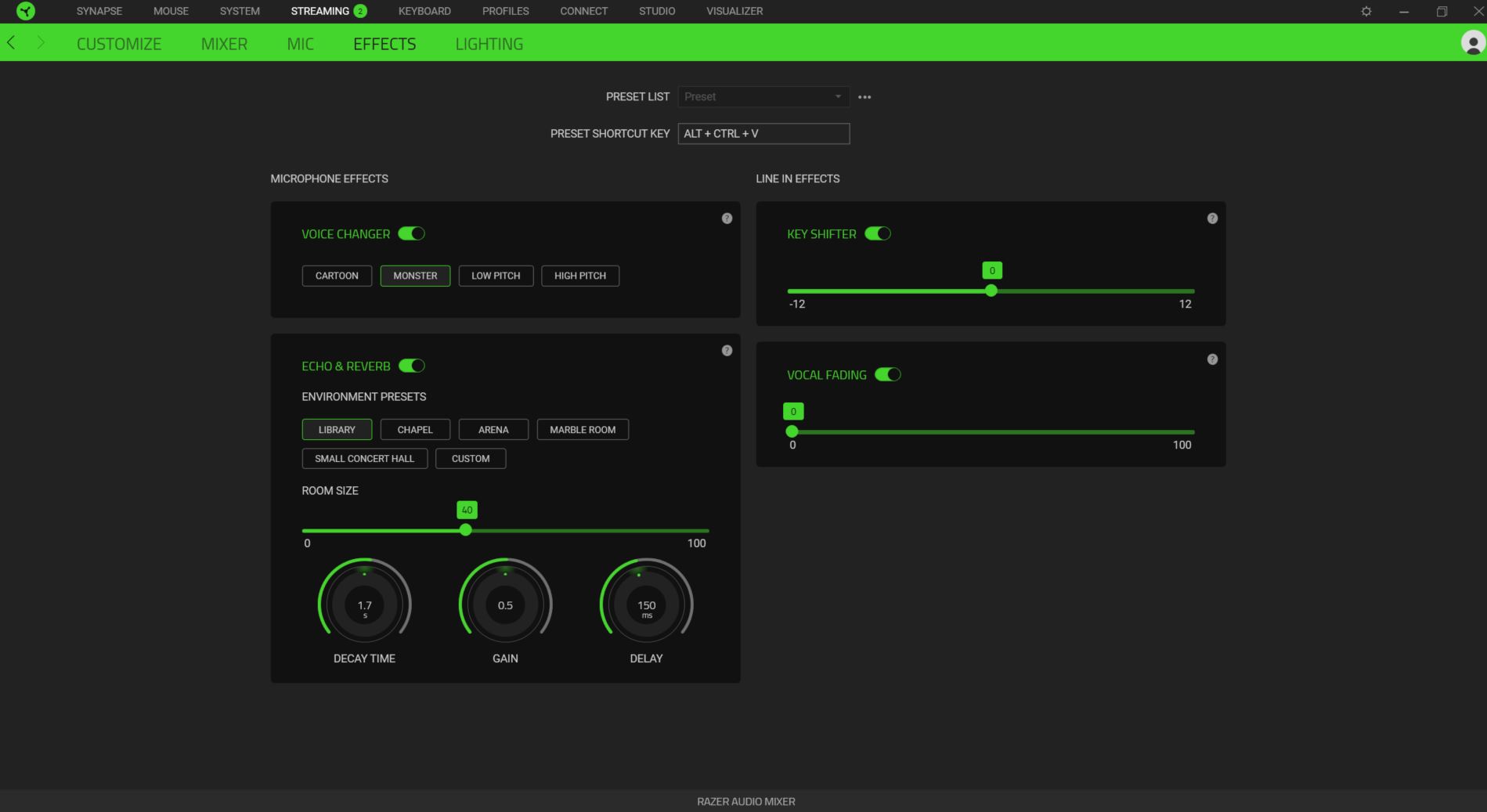
Few channels and inputs
But the mixer isn’t a one-size-fits-all solution for every upcoming audio engineer. For one thing, four audio channels is very limited. You can, however, control more than four audio sources in Razer’s control panel, but that’ll be without nice volume sliders.
Razer's webcam is not just for Twitch streamers and gamers. It is at least as good at ensuring sharp, well-lit images from the makeshift home office.
The second limitation is that there’s only one of each type of input. If you need to connect two professional microphones or two line signals, the mixer is too limited. So forget about having two hosts in your streaming studio.

Competitors
Since we haven’t tested – or for that matter seen – a similar product before, there are not many direct competitors we can point to. But a lot of the features can be found in professional studio sound cards from the likes of RØDE and Zoom. And here you can easily get 8, 12 or more channels. At a price that starts about one and a half times that of Razer. On the other hand, they lack the crucial integration with the here-and-now sound from the PC itself.
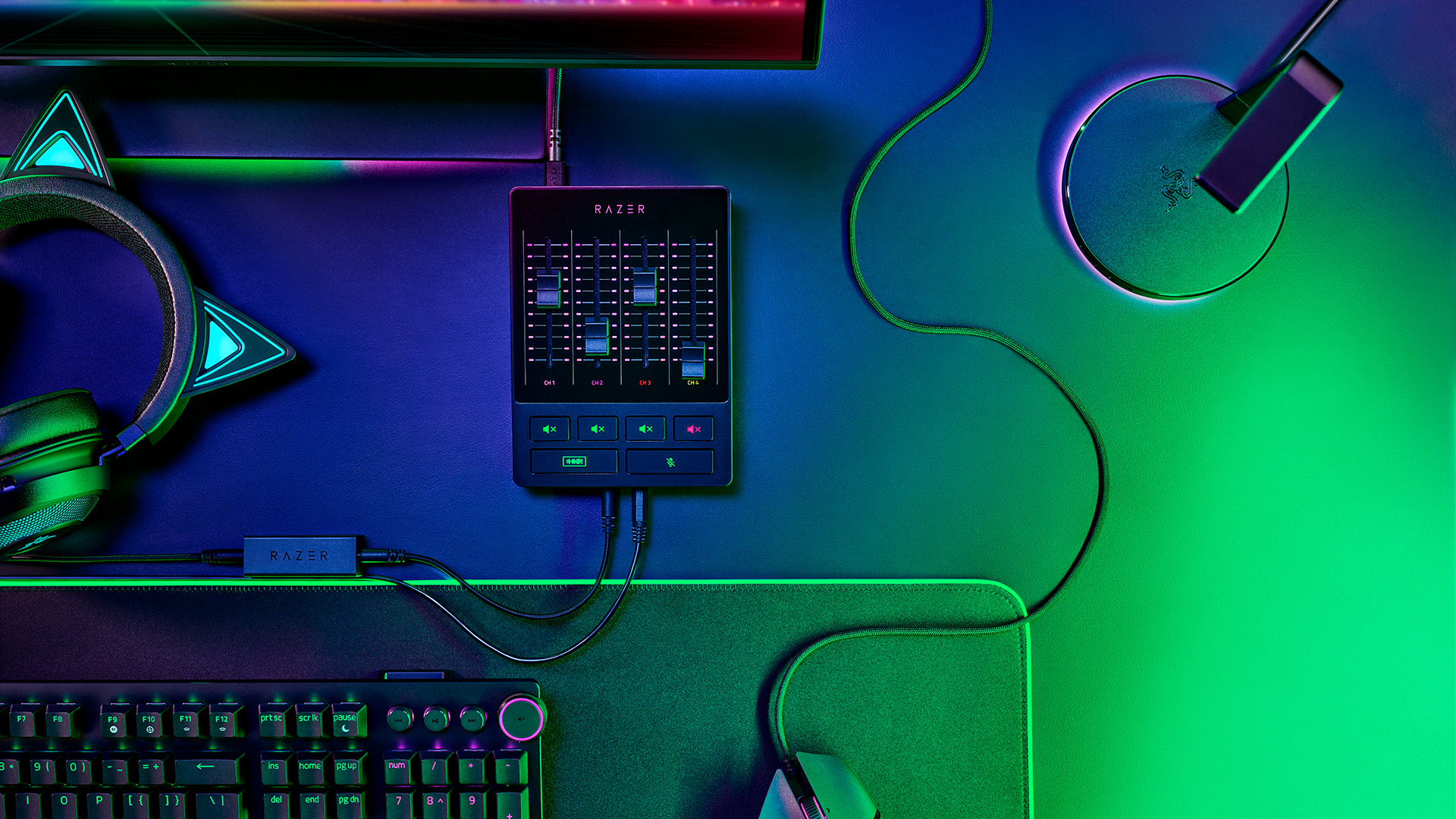
Conclusion
The Razer Audio Mixer is a specialized product by integrating an analog/digital mixer with the PC’s various internal audio channels. This makes it a great tool for streamers who want to do broadcasts of gaming in particular. Razer’s core audience. The fact that it can also be spiced up with sound effects makes it all the more fun.
The setup is bound to get a little complicated when you have to follow and understand which signals go where. If you’re used to using a “real” mixer with multiple audio channels in and out of a home studio, the Razer mixer may seem limited. But for its particular purpose, it’s right on the mark.

290 €
Specifications
- Type: analog/digital audio mixer
- Controls: 4 x faders, 4 x mute buttons, microphone mute, “Bleep” button
- Inputs: Mic 1 (XLR/6.3 mm mono jack combo w/ phantom power), Mic 2 (3.5 mm minijack), line in (3.5 mm stereo minijack), optical digital (TOSLINK), computer (USB-C)
- Outputs: Line out (3.5 mm stereo minijack), headphones (3.5 mm stereo minijack)
- Effects: noise gate, compressor, echo/reverb, EQ, voice distortion, pitch, vocal fading
- Frequency range: 10 Hz – 20 kHz (tolerance not specified)
- Dynamic range: 110 dB
- System requirements: Windows 10 or higher
- Dimensions and weight: 11.5 x 5.5 x 15.5 cm / 468 g (excluding cables)
- Web: razer.com

