Sony, alongside Panasonic, has a tradition of delivering the most accurate color reproduction right out of the box, virtually eliminating the need for calibration. I can reveal first and foremost, that this also applies to the huge 85-inch I have received for testing, the Sony XH95. The largest model in the best 2020 LCD series. With real, direct LED backlight, which provides the best starting point to be able to recreate some of the best black level and the most lifelike image that LCD technology has to offer.
The downside with Sony has previously been that they have lagged behind Samsung and LG, when it comes to ease of use and smart TV features. But lately, the Android TV operating system has gotten better and better, something I noticed with the excellent Philips OLED984. Android’s smart TV system has also finally received proper support for Norwegian TV streaming services.

Hey, Google!
With the Google Assistant built-in directly to the TV, you can talk to the Sony XH95 in the on mode. Just say, “Hey, Google!” or “Okay, Google!” and try different commands. Though, the remote control is far more handy in most cases, but the voice can be nice to have if you, for example, we have up the image from your smart bell or surveillance camera, when things happen outside. Or you want to ask Google to put a countdown to when the popcorn is finished…
The TV also supports Amazon Alexa and Apple Homekit, and can thus be included as part of many smart homes.

Quantum Dot
If you thought Samsung’s and TCL’s QLED technology is unique, then this is just one of many variants of color filters with so-called quantum dot technology. Or quantum dots. LG calls its technology nanoLED, while Sony has Triluminous. Of course, there must be something that is difficult to say.
The concept is to use a color filter of a semiconducting material, with tiny holes – quantum dots. The material will reproduce the color whose wavelength exactly corresponds to the dimension of the holes. Red has the biggest hole, blue the least. We are talking nano size, or around 1 / 10,000 of the thickness of a human hair. Scarce, in other words…
The advantage of this technology is that you avoid color bleeding, as the color filter is simply not able to reproduce wavelengths (color shades) between the primary colors. The result is much cleaner colors, than with a regular pigment filter.
A nice side effect is that the colors do not degrade over time, as it is not physically possible for the wavelengths to shift during the life of the TV.

Ease of use and features
When talking about usability, it is worth noting that 85 inches is large. Very big. Undeniably tough, stylish – and extremely entertaining – but also challenging to work with. Once you’ve got the XH95 home, you MUST be two people setting it up!
The feet of the Sony TV are screwed to the back with a screwdriver. They spread outwards and require a fairly wide bench. They can not be reversed to go inwards, as it is intended that you should be able to fit a soundboard on the inside. Such as HT-ZF9.
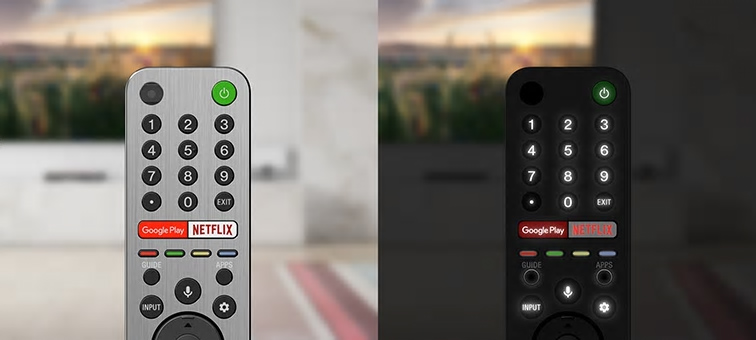
New remote control
The remote control, which was new last year, is gorgeous with a brushed metal front, and the buttons give a nice feeling. And finally: backlighting! Just hold it up to switch channels or adjust the volume while watching TV in the dark. It is IR-based, which requires you to point it in the direction of the TV. But it still gives a premium quality feel that fits the price.
XH95 uses the latest Android version as its user interface. Which has become very clear, and as mentioned with voice control now built into the TV.
The Start menu provides quick access to the various apps as well as shortcuts to your favorite channels, as well as recommendations based on your viewing habits.
Sony has renewed the image settings menu, and you can now enter the settings you want to adjust in a context menu. For the fastest possible access, if you are like me and want to make small adjustments look and often.

Artificial intelligence
Like everyone else this year, Sony uses artificial intelligence and deep learning to scale up low-resolution images to 4K, and preserve the details while suppressing the artifacts. It works and should be used. But for real 4K material, I prefer the least possible processing.
Netflix Calibrated Mode
By choosing Netflix Calibrated mode, you are guaranteed optimal picture reproduction from Netflix. Sony has calibrated the TV to resemble its reference OLED monitors used by the studios.

Otherwise use movie mode
For other inputs and apps, I did a quick check with the X-Rite i1 and found that the Movie mode with Custom 1 color calibration gave the correct white point out of the box.
With Dolby Vision content on Netflix, I used Dolby Vision Dark with the light off, and Dolby Vision Light in a bright room. Dark is the same image that is meant to give in cinemas (only better, you do not get this HDR effect in some Norwegian cinemas!), But it is so extremely rare to sit in total darkness and watch movies and TV, that Dolby Vision Light is mostly used. To bring out the details in the shadow areas.
You can also set the TV to automatically adjust to the ambient light level, but no matter how practical it is, I prefer to do this myself.
Image quality
There is much more one could talk about, for example that the screen has little reflection from the room. But nothing becomes more important than the image quality. Which is simply exemplary. And when you paint a picture like that over an 85-inch screen, you almost do not want to take your eyes off the TV again. It is so captivating, that I sit and stare with my mouth open for the first few minutes. I really wish I had wall space for this at home!
During testing, I had the Sony TV next to the Samsung 82 “Q70R and LG 77” C9, both 2019 models. The actual color reproduction of Sony was very similar to that of LG. Because they are both correct.
It means true to nature and beautiful colors on film, where faces get deep but correct skin tones.

One problem many TVs have is so-called color banding in shades. It is easy to see, for example, pictures of the sky at sunset. Where it is to be graded evenly from the yellow sun against yellow to reddish background, which slowly but surely slides over to blue, there are many TVs that reproduce this with too rough steps. Which makes the sky almost rendered as the layers of an onion divided in the middle.
This is something everyone has worked hard on, not least Sony. Sony fixes the problem by converting 8-bit and 10-bit video to 14-bit, with the result that color banding is virtually non-existent on the HX95.
About local dimming
By using local dimming in the darkest scenes, you see a whole lot of details in the shadow areas that you would not otherwise see on LCD screens. At least not if you want to preserve the deep black level. Here you get the best of both worlds, and with the light on in the room, it is difficult to see any disadvantages against LG’s 2019 OLED TV next door. Except for the viewing angle, which has been extremely good on the Sony (much better than on the Samsung Q70R), just not quite on par with the OLED, which is almost perfect in this regard.
It is when we turn off the light in the room that you start to see where OLED is coming from. Not at all to the same extent as before, because the black level of the Sony TV is really good. But like Samsung’s QLED, you can see that the backlight works a little up and down with the content in the darkest scenes. And you also see cases of overdimming, where the small shades in the darkest grow again. For example, the shadows of twigs and bark on the ground in a dark forest, backlit by the moon. On the LG, you see the darkest details intact, while some of them disappear in black on the Sony. It is still significantly better than the Samsung Q70 on this. In other words, Triluminous has nothing left for QLED.
You can turn off local dimming, but then you also lose the deep black level. I would keep it on, no problem. One just needs to know that LCD still has something to go on in relation to OLED.
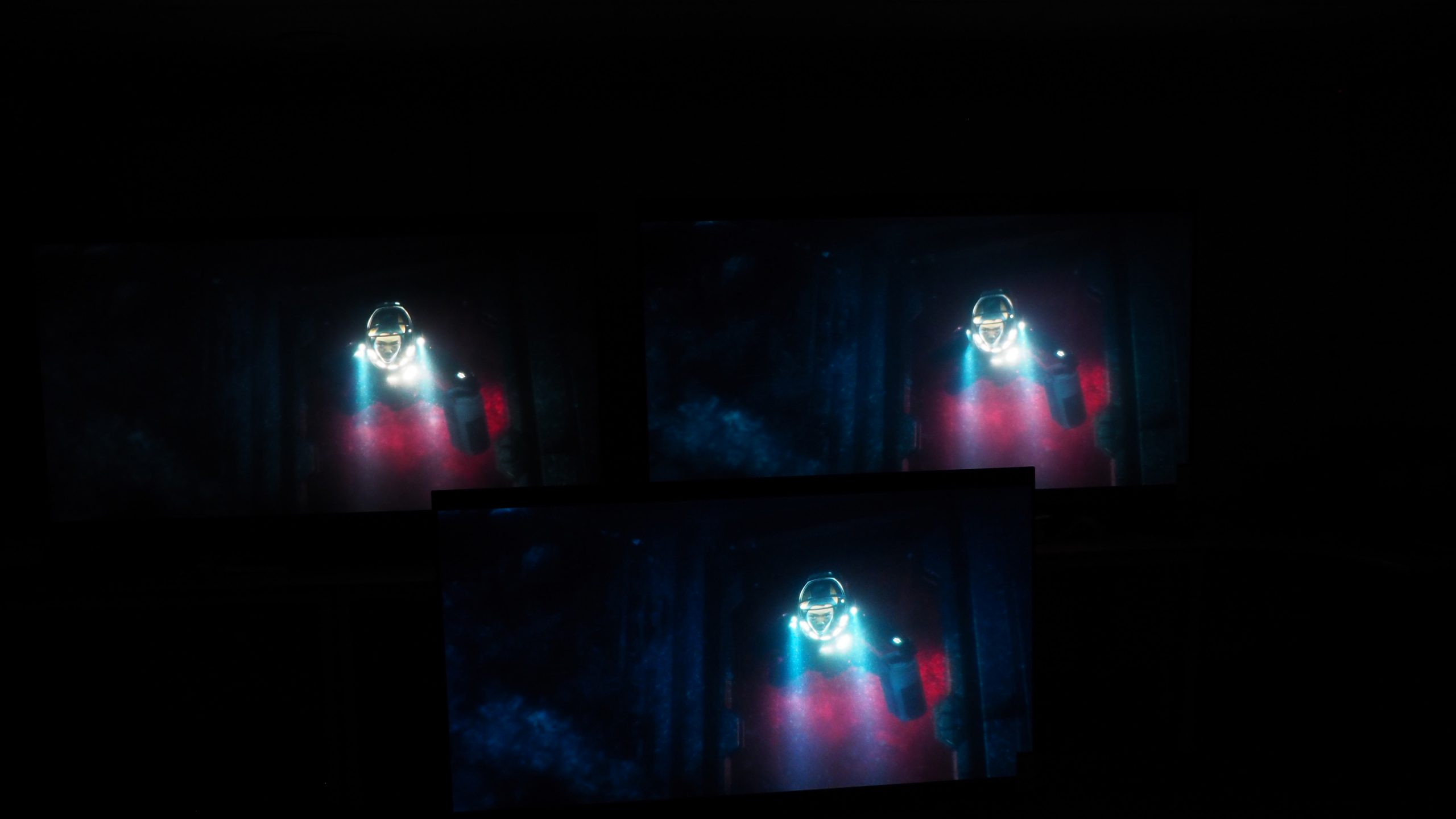
Brightness
Where Sony is smashing the LG TV is on brightness. While the Samsung Q70 and LG C9 are perceived approximately equally in brightness, the Sony is significantly brighter. It pays off especially well in brighter scenes, and the HDR effects really pay off. This creates a particularly good sense of depth in the image.
Movements
When it comes to Sony and motion, I still prefer to watch movies as they are recorded, without the TV smoothing out the motion. But fast-moving TV shows – especially sports – are a dream to watch with Motionflow enabled. Especially football you will never see without again!
Since last year, the levels Smooth, Standard, Clear and True Cinema have been merged into Auto. Then the TV will analyze the image and optimize it accordingly. You can also select Custom, and then make manual settings.
The artifacts are smaller than before and can no longer be claimed to be at annoying levels. The exceptions are, for example, when a cyclist or runner passes a fence or other angular pattern, where strange artifacts can occur – for example with a kind of halo around the person. But it is to a lesser extent than before. I have no problems with Motionflow as it appears now.

Sound quality
Finally, a word about the sound in XH95. Here, Sony does not reach Samsung’s or LG’s best TVs. Not to mention the Philips TVs with audio from B&W.
Sony has actually tried something cool here, with something they call Acoustic Multi-Audio. Inspiration has been taken from the OLED TVs where magnetic activators on the back turn the entire panel into a speaker. And that the sound thus comes from the entire surface, divided into left, right and center. In the thick LCD TVs, you have to solve it in a different way with standard speaker elements. In the case of XH95, two treble elements have been placed high up, which raises the sound in relation to what is possible with the elements on the underside alone. And this works fine; the sound comes from the whole picture, and the dialogues come more from where the faces are actually placed on the screen.
It’s the sound quality I do not like. It is clear on speech, but is thin and does not engage on film. It sounds quite metallic at times, so here you just have to buy a soundboard or – preferably – a system, first and foremost.
Nowhere does it belong anywhere, that you should have an 85-inch picture and sit and listen to the built-in sound in the TV. It’s like using a projector with a built-in speaker.

Sony XH95: Conclusion
The Sony KD-85XH9505 is a masterpiece of what LCD technology can deliver at its best. If we put aside how dead fat it is with an 85-inch TV picture, this is probably the best picture quality we have seen from 4K LCD so far. With both deep black level, a clutter of details, very few artifacts, and HDR effects with a real impact! Add an almost perfect color reproduction, and there are every reason to have this TV high on the list.
Smart TV functionality has become very good, and so has its ease of use. The image settings are more easily accessible than ever, in a separate context menu.
There are two things you need to have in addition to this TV: you need space, and you need a sound system.


We think
Excellent contrast from LCD! Really good black level, even in dark rooms. The colors are exemplary right out of the box, and the brightness fabulous. Great viewing angle. Good ease of use and smart TV features. Occasionally a little - but not much - overdimming in dark shadow areas on the screen. This can be adjusted with the many setting options.
3695 €
Specifications
- Size / type: 85 ”4K LCD (Triluminous / Quantum Dot)
- Resolution: 3840 × 2160 (4K Ultra HD)
- Operating system: Android
- Inputs: 4 HDMI, 3 USB
- Outputs: Headphone, Optical digital audio output
- HDR: HDR10, HLG, Dolby Vision
- Other: Direct Full Array LED taillight
- Web: sony.com

